SnagIt Screen Capture and SharingAll the screen capture and editing functionality you’ll ever need, in one simple and powerful program
Is my choice for Image Capture for documentation and
webpage construction. SnagIt is a utility program
that I would not be without. Not only does it make
my job easier, it allows me to do a better job!
Click the image above or go to the
Techsmith
website to learn more, and to download a working demo
version. While you are there, take a look a
Camtasia Studio Presentation.
Using SnagIt, you can select and capture anything on your screen, then easily add text, arrows, or effects, and save the capture to a file or share it immediately by e-mail or IM. Capture and share an article, image, or Web page directly from your screen. Or, capture and share any part of any application that runs on your PC. The version that I am using is Snagit 9, and frequent updates that add new features are terrific, and free! I've never seen a bug, so these updates, AFAIK, address making the product better, not fixing problems. What You Can Do With SnagIt
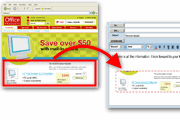
Combining images with text is a much more powerful way to communicate than using text alone. This is why SnagIt captures are such an effective way to get your point across. Capture exactly what you see on your screen – an image, an article, or part of a Web page. Then, email it right from SnagIt to a colleague, technical support, or even your best friend.
With SnagIt, you can easily add company logos or other branding elements to your PowerPoint presentations to give them a custom, professional look. You can even add short video clips of onscreen activity to training presentations.
Using SnagIt, you can capture any button, menu, icon, window, or other part of any application that can run on your PC. Then, use arrows, captions, stamps, cursors or text callouts to illustrate the steps you want the reader to follow or concepts you want them to grasp. Capture and Edit
With SnagIt, capturing anything on your screen is a few simple clicks away. At the same time, SnagIt is powerful enough to handle all of your custom capture needs. 
With SnagIt’s powerful Editor at your fingertips, there’s no need to open another application to add the finishing touches to your captures. |
Links to Books, Software, and Hardware Resources |
|||||
Check out the software that I use | Books | Hardware | Resources | WindowsCE |
|||||
The Developer MVP (Most Valuable Professional) web site is devoted to information and sample code submitted by various MVPs. Microsoft is not associated with this site. Go to http://www.mvps.org/vb for Karl Peterson's Visual Basic contributions to the MVP site.
B & B Electronics Manufacturing Company sells hundreds of serial communications products. These range from short-range modems and serial converters, to cables, adapters, and debugging aids. See their online catalog for a complete list. European inquiries should be directed to www.bb-europe.com. R. E. Smith manufactures a line of RS-232 to RS-485 converters, serial repeaters, and designs custom serial hardware. If you have a special problem, some of their adapters may provide the solution. Telebyte Technology, Inc. sells a variety of serial communications products, including short-range modems, serial converters and adapters, fiber optic products, and test equipment. Patton Electronics Co. provides CSU/DSUs, fiber modems, print servers, hubs, transceivers, interface converters, short range modems, data line surge protectors, test equipment, serial adapters, and more. sells RS232 data acquisition software, serial and TCP/IP communications software, barcode software, bar code ActiveX, bar-code generating DLLs and RS-232 Boards. |
|||||
